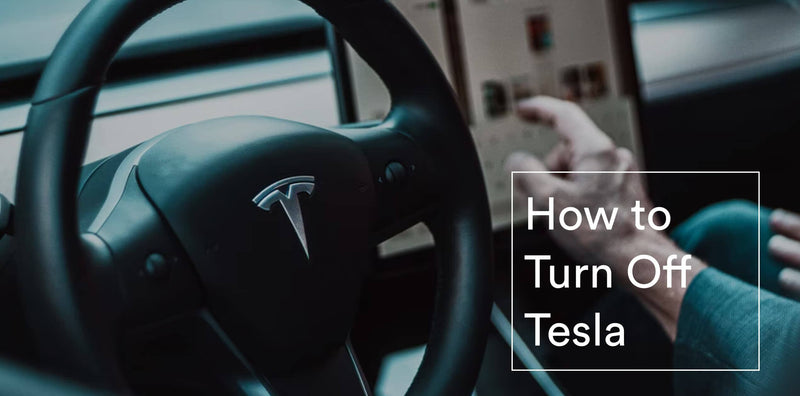How do you turn off a Tesla?
We're accustomed to starting automobiles and turning them off after each trip. There is no solid reason to turn off the car in the conventional sense when you have a Tesla. There is no motor that can stop or start. Some people might believe that turning off Tesla is an easy decision, but we've produced these guidelines to assist you.
The Direct Current motor receives power, and if you have the key card, key fob, or an authorized phone, you can start driving. If you talk to a long-time Tesla owner, you will find that they often leave combustion engine vehicles running after exiting them because they are accustomed to leaving them switched on.
The Tesla can be turned off in a select number of ways. The majority of the car is handled differently, in contrast. This includes:
1. Exiting the Vehicle
Tesla's straightforward turn-off exit mechanism is its most distinctive feature. Shut the door after exiting your car and after parking it to turn off the HVAC units and inside screens. If nobody is sitting in the vehicle, the HVAC system and display will turn off immediately.
Moreover, other electrical components will stop functioning after fifteen minutes of inactivity. Traditional drivers could find this weird because they're accustomed to the sound of the engine shutting off, taking the keys out of the ignition, and knowing when you've turned the vehicle off. In any event, we can guarantee that the car won't be left running.
2. Sleep Mode
Tesla can also be turned off using the Sleep Mode. More importantly, during this extended rest, you will leave the car idle for longer than fifteen minutes. The car rests if you unavoidably leave it motionless for an extended period of time.
When a driver finally gets their vehicle home for charging, they typically encounter this every day. Even when it is turned off, you will find that some features on the Tesla software that may be accessed hours after pausing will signal that your vehicle is "waking."
3. Power-off switch
Your Tesla has a push button that you may use to power off. You can access Tesla's Power Off button situated by clicking Settings Menu and choosing Safety and Protection from there.
This strategy is comparable to performing a reset. The main distinction, however, is that after the vehicle has finished shutting down, it won't turn back on. Most likely, a message will inform you that in order to start the engine again, you must press the screen or the brake.
4. Drive Restricted
Your Tesla sometimes might not recognize a critical when you use the brake. A crucial phone key or coxcomb can also be indistinguishable or you might have utilized the card just 2 minutes ago. You will now see a notification on the touchscreen warning you that verification is required for driving.
After the 2-minute verification time has restarted, you can start your vehicle by pressing down the brake pedal. Tesla can distinguish between a smartphone key and a critical card based on a number of factors. For instance, if the battery is dead or low, the device may not yet be ready to send via Bluetooth.
Keep a vital phone key, coxcomb, or critical key on you at all times. When the Tesla switches off while you are driving, your key should reactivate it. Having your Tesla key on hand when you leave would also be beneficial so you can lock it automatically or manually.
5. Auto Off
After you have finished driving, press the switch on the vehicle's tail. This will put the vehicle in park. Using your key fob and mobile key to exit the Tesla, it immediately switches off, deactivating the touch screen.
Additionally, Tesla automatically turns off every control after the vehicle has been in Park for 15 minutes. This still holds true regardless of whether you're seated or not. Your Tesla can be turned off while you are seated and using everything. But generally, this is not necessary. This holds true also when the car isn't moving. Tesla immediately turns on again if you swipe the touchscreen or press the brake.
FAQs
Can I turn off my Tesla while being inside the vehicle?
Yes. If you want to switch off the Tesla from the inside after the engine has been turned off, hold down the power switch for about five seconds. Place the vehicle in park mode by pressing and releasing the brake before you turn off the engine. You may also turn off your vehicle using the paired smartphone.
Does my Tesla turn itself off?
Tesla vehicles are not required to be turned off, although some HVAC and electrical systems do. However, the vehicle controls these systems automatically. When someone comes inside the vehicle or opens the door, the systems turn on.
Does Tesla use its battery when it is inactive?
While parked, a Tesla car is expected to utilize about 1% of the total daily charge. You may notice that different situations use up more battery. When not necessary, we recommend disabling features like Sentry Mode, Climate, reperfusion, and other optional equipment.
By the way, here's a charging trick that can fill up your battery in less than 10 minutes.
How do you know when your Tesla shuts down?
As you back away from the car and reach around 30 feet away, you should be able to hear an audible tone and watch the mirrors on the side fold inward. This works as both an auditory and a point of reference for when you secure the car.
New drivers may still find it odd to exit their Tesla after turning it off Any of the ways stated above will result in Tesla powering off.
Driving a Tesla may initially appear challenging, but with practice, you'll get the feel of it. If you find the options to be too confusing, try moving slowly for a bit. Luxury car insurance is already expensive; you wouldn't want a considerable bump after getting in an accident.
Wrapping Up
A Tesla actually cannot be turned off. You wouldn't be able to unlock the door while being outside if you were able to completely turn the power off. The difference between all these turning-off techniques is to what extent the vehicle gets turned off and at what time.
You can also check out our complete guide on owning a Tesla.
The standard method for turning off a Tesla vehicle is to leave the vehicle while still holding the paired smartphone. However, the car still has power to some extent, even when its screen goes dark or it locks. Sentry mode, for instance, continues to operate.
This allows you to keep getting notifications for software updates, and use the paired smartphone to check the location and temperature of the vehicle's cabin. Another way a Tesla vehicle will turn off is if the driver is sitting idle for fifteen minutes.