The Tesla Cybertruck garnered news because to its forward-thinking design and the company's claim that it would be an all-electric vehicle with superior performance to any conventional pickup truck.
A significant number of customers were keen to make a down payment in order to ensure their place in line for the eagerly awaited automobile. If, on the other hand, you've had a change of heart and decided that you want to cancel your reservation for a Cybertruck, you may be asking what the steps are for getting your money back.

See Also: HOW DO I FIND MY CYBERTRUCK RESERVATION NUMBER?
Here's a step-by-step guide on how to request a refund of your Cybertruck deposit:
Step 1: Go to Tesla.com Head to Tesla's website and click on the "Menu" button in the upper-right corner of the page.
Step 2: Click on "Account" From the dropdown menu, select "Account" and log in or create an account using your reservation email address.
Step 3: View your reservation Once you're logged in, you should see your Cybertruck reservation listed in your account.
Step 4: Click "Manage" Click on the "Manage" button next to your reservation, and you should be directed to a new page.
Step 5: Request a refund On the new page, you should see a button in the lower right-hand corner that says "Request Refund." Click on it and complete the forms until it emails you back.

If, for whatever reason, you do not find a link to submit a request to cancel your reservation, you will probably need to get in touch with Tesla customer service to get some help.
It is crucial to note that the deposit for the Cybertruck is entirely refundable, and Tesla has stated that the process of refunding the deposit should be completed in around three weeks.
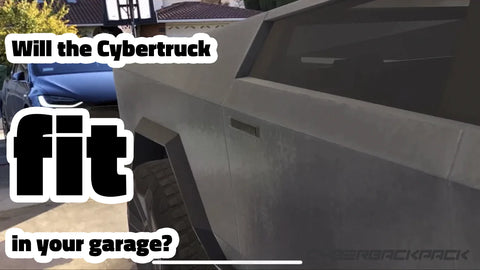
See Also: WILL THE CYBERTRUCK FIT IN YOUR GARAGE?
Alternatives to the Cybertruck
If you made the deposit with a credit card, the money should be refunded to the same credit card that was used to make the transaction. Tesla will credit the money back to your bank account if you paid with a debit card or transferred it from another account.
If you're canceling your Cybertruck reservation because the vehicle is not yet available, you may want to consider Tesla's Cyberquad or Cyberbackpack as an alternative. The Cyberquad is an electric ATV that's designed to be carried in the bed of the Cybertruck, while the Cyberbackpack is an electric-powered utility vehicle that's perfect for outdoor adventures.
Both options offer the same futuristic design and cutting-edge technology that the Cybertruck promises, but they're available now. If you're still eager to join the Tesla family and enjoy the benefits of sustainable, electric transportation, these alternatives may be worth considering.
Conclusion
In conclusion, if you have made the decision to cancel your reservation for a Cybertruck, receiving a refund is a simple process to go through. If you follow these instructions, you will be able to submit your request in a timely way and obtain your refund. Even while it may be upsetting to lose your place in line for the highly awaited automobile, having the knowledge that you can get your money returned may help to alleviate some of your anxiety around the situation.












