Table of Contents
- Introduction
- How do I find my reservation number?
- How do I cancel my reservation number?
- Frequently Asked Questions (FAQ)
- Conclusion
Introduction
With Tesla Cybertruck pre-orders having begun in late 2019, you may have lost track of your Tesla Cybertruck reservation number now that it has been three years since your pre-order. However, you have no need to fear! We will walk you through the steps to access your Tesla Cybertruck Reservation number.

See Also: WILL THE CYBERTRUCK FIT IN YOUR GARAGE?
How do I find my reservation number?
Follow these two easy steps to find your pre-order reservation number for your new Tesla Cybertruck.
- Search your email for mentions of ‘Tesla’ or ‘Cybertruck’.
- Locate the ‘Order Number’ or ‘Reservation Number' in the email.
- Log in to your Tesla.com account and check your 'Dashboard'.
Search your email for mentions of ‘Tesla’ or ‘Cybertruck’.
The great news is that your Tesla Cybertruck reservation number is most likely hidden in the depths of your email. Most email providers allow you to search for mentions or senders, so be sure to use one of these two search terms to try to find your Order Confirmation email from Tesla Inc.
Locate the ‘Order Number’ or ‘Reservation Number’ in the email.
This may be one of the more confusing aspects of Tesla’s pre-order process. It seems like some Tesla super fans received an email with an Order Number while others received an email with a Reservation Number. The good news is that these numbers both refer to the same thing, that is to say that your Order Number is your Reservation Number and vice versa.
Log in to your Tesla.com account and check your 'Dashboard'.
This method works whether you already have another Tesla product or not. When you made your Tesla Cybertruck reservation, you should have created an account with Tesla. Locate your login credentials and then visit www.Tesla.com. On the top left, you should see the 'Account' tab. Click on it and log in to your account. Once logged in, you will be presented with a dashboard screen when all your Tesla products reserved or owned will be listed. See the screenshot below.

See Also: Tesla Refunding Cybertruck Deposits: What You Need to Know Before Canceling Your Order
But what if I can’t find the email or locate it on my Tesla account?
If you are like me and receive a lot of emails containing the keywords Tesla, Cybertruck, and/or reservations, then it might be difficult to locate your Cybertruck reservation via email.
Additionally, locating your Tesla Cybertruck reservation number through your www.Tesla.com account can be a hit-or-miss according to some Reddit forums. That's because, for some, their Tesla Cybertruck pre-order is on their account, and for others, it isn’t. If all the above methods fail, be sure to give Tesla’s support a call or email them!

See Alos: How to Get a Refund for the Cybertruck Deposit
Frequently Asked Questions
Q: How do I find my Cybertruck reservation number?
A: Check the confirmation email that Tesla sent to you after you placed your pre-order for the Cybertruck to locate the reservation number that is associated with your order. You can also find the number in the section of your Tesla account titled "Manage Reservations." If you are unable to locate the reservation number associated with your order, please get in touch with Tesla's customer support so that they can assist you.
Q: What is a Cybertruck reservation number?
A: Your reservation for the Tesla Cybertruck will be given a number that is both unique and identifiable as a Cybertruck reservation number. This number is required for any future purchases or updates that are connected to your Cybertruck, and it is also used to track and confirm your reservation.
Q: Can I change my Cybertruck reservation?
A: Yes, you can change your reservation by contacting Tesla customer service.
Q: How do I know if my Cybertruck pre-order has been confirmed?
A: Once your pre-order has been successfully placed, Tesla will send you a confirmation email that includes your reservation number.
Q: Can I cancel my Cybertruck reservation?
A: Yes, you can cancel your reservation by contacting Tesla customer service.
Q: How can I track the status of my Cybertruck reservation?
A: Utilizing the Cybertruck Reservation Tracker that is located on Tesla's website will allow you to monitor the progress of your Cybertruck reservation. In order to use the tracker, you will be required to enter your email address as well as your reservation number. It will give you details on the current standing of your reservation, including an estimated delivery date.
Q: How do I know if my Cybertruck reservation is still valid?
A: As long as you have not canceled your reservation for the Cybertruck or neglected to make the necessary payment, your reservation will continue to be honored. Logging into your Tesla account and going to the "Manage Reservations" section after you've done so will allow you to view the current status of your reservation.
Q: Is it possible to transfer my Cybertruck reservation to someone else?
A: Yes, it is possible to transfer your Cybertruck reservation to someone else. You will need to contact Tesla customer service to initiate the transfer process.
See Also: ALL YOUR TESLA CYBERTRUCK QUESTIONS ANSWERED: IS CYBERTRUCK CANCELED?
Conclusion
In conclusion, locating your Cybertruck reservation number may initially appear to be a challenging task; however, with the assistance of this tutorial, locating your reservation number is a straightforward process.
The steps that are outlined in this article will walk you through the process, whether you need to find your confirmation email, use the Cybertruck Reservation Tracker, or check the status of your order. Always keep in mind that you can get in touch with Tesla's customer support if you have any problems or questions.
Because the release date of the Cybertruck is drawing closer, it is essential that you monitor the current status of both your reservation and your order to ensure that the delivery procedure goes off without a hitch. You can now relax in the knowledge that you are well on your way to acquiring your very own Cybertruck thanks to the information that has been provided for you in this article.

If you’re interested in other products that have the spirit of Tesla, be sure to visit www.cyberbackpack.com for futuristic improvements on products that you use on a daily basis.












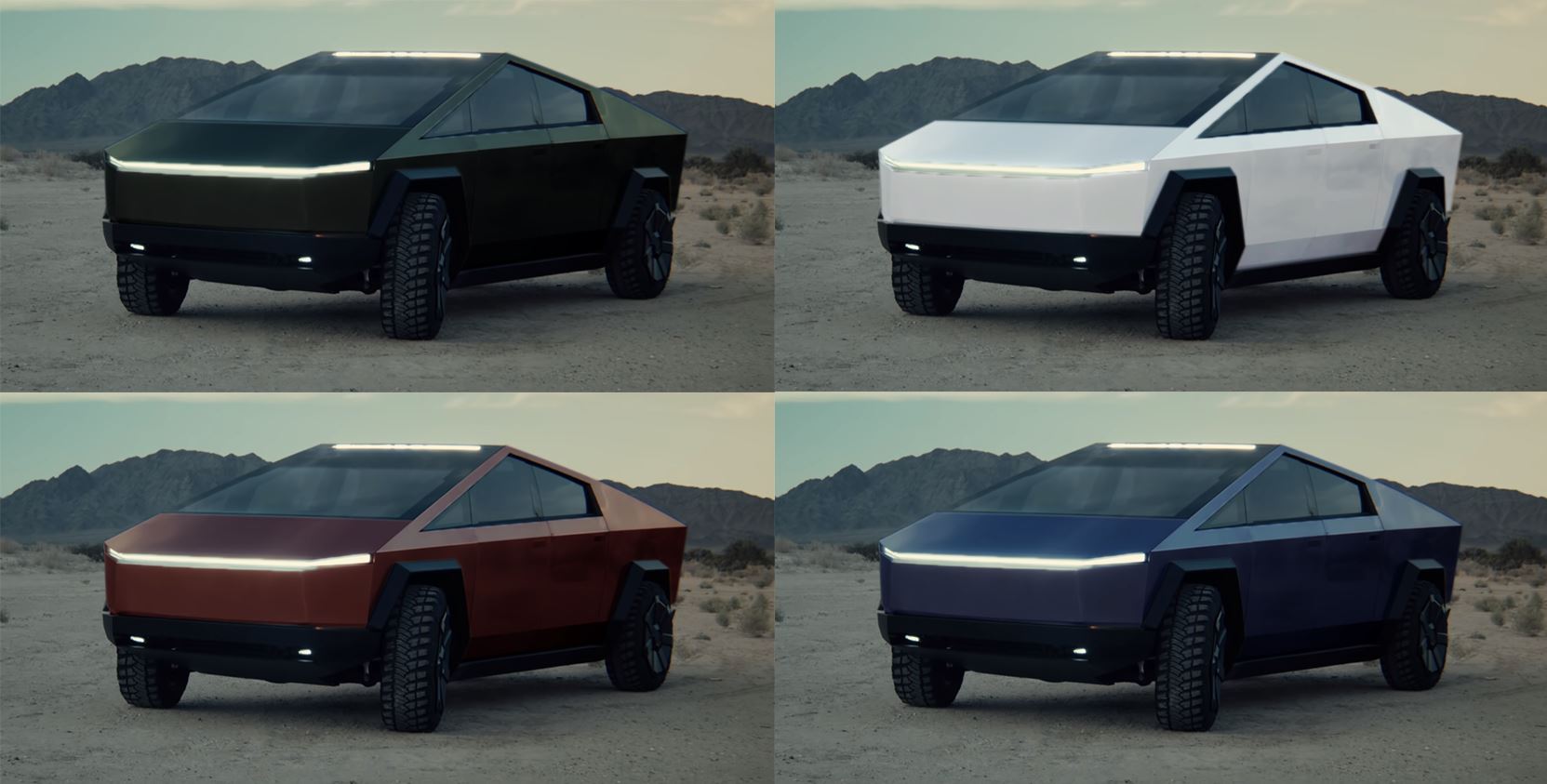
2 comments
Jeff Bishop
If I change my order from single motor to tri motor, will I be placed further down on wait list?
My order # is RN114521250 NAME: Jeff Bishop
Email: Jabmocha@yahoo.com Deposit: $100
Respectfully,
Jeff Bishop 1 (714) 904-2443
If I change my order from single motor to tri motor, will I be placed further down on wait list?
My order # is RN114521250 NAME: Jeff Bishop
Email: Jabmocha@yahoo.com Deposit: $100
Respectfully,
Jeff Bishop 1 (714) 904-2443
Sung Chang
Hi,
I made Cybertruck reservations on 2019 but I can’t find the informations.
Please send me the ireservation numbers. I reserved two of them.
My address is Sung Chang
12454 Nelson Rd Moorpark CA 93021
818 266 2255.
Ps ..I might have different email address please check 45421n@gmail.com
Thank you.
Sung Chang
Hi,
I made Cybertruck reservations on 2019 but I can’t find the informations.
Please send me the ireservation numbers. I reserved two of them.
My address is Sung Chang
12454 Nelson Rd Moorpark CA 93021
818 266 2255.
Ps ..I might have different email address please check 45421n@gmail.com
Thank you.
Sung Chang