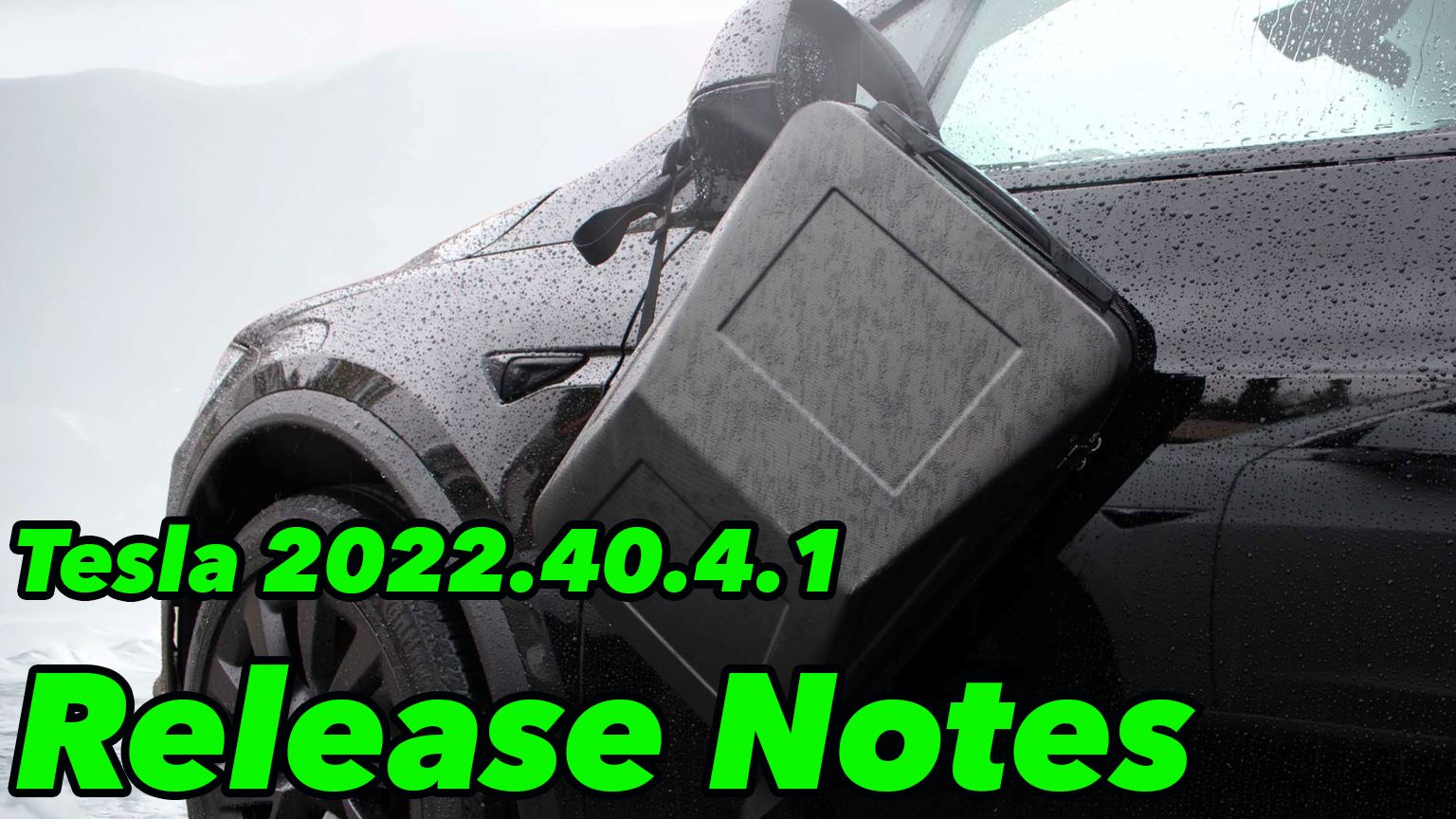Table of Contents
- Introduction
- Bugfix
- Sentry Mode and Dog Mode
- Radio Station Logos
- Improved Charging Efficiency
- Driver Door Unlock Mode
- Regenerative Braking
- Exterior Lighting
- Dashcam Viewer
- Hebrew Voice Navigation
- Sentry Mode Live Camera Access
- Supercharger Additional Details
- Boombox
- Learn More Links
- Regen Blend Indicator Lights
- Additional Tooltips
- Conclusion
Introduction
Discover all you need to know about Tesla's revolutionary 2022.40.4 release notes, including Sentry Mode, Dog Mode, Improved Charging Efficiency, Driver Door Unlock Mode, and more! Find out about the most recent updates that have been made to the Tesla 2022.40.2 release.
These updates include the Sentry Mode and the Dog Mode, which both add an additional layer of protection for you and your pets. Additionally, the charging efficiency has been improved, which results in shorter charge times and lower energy costs.
Finally, the new Driver Door Unlock Mode adds an additional layer of convenience. Continue reading to learn more about the newest features included in the Tesla 2022.40.4.2 release and how these additions can make your time behind the wheel more enjoyable.
Release Notes
Typically, every four to six weeks, Tesla will roll out a significant new software upgrade or release for its automobiles. Although there are potentially a large number of variations for each of these big releases, the release notes almost never undergo significant revisions across these subversions.
Tesla has released version 2022.40.4.2 of its software, which includes the EU Map Update EU-2022.40-14215. Bugs that were present in the first release, Viewer for the Dashboard Camera, Daytime Running Lights, Driver Door Unlock Mode, Additional Extras, and Improved Charging Efficiency Language, Radio Station logos, Regenerative Braking, Sentry Mode and Dog mode, Sentry Mode Live Camera Access, Supercharger Additional Details, Tire Configuration, User Guides, Bugfix, Bugfix x00, Video Highlights, and App Release Notes are some of the new features that have been added to the app. FSD Beta v10.69.3.3, FSD Beta v10.69.3.2, FSD Beta v11.
See Also: IS TESLA PREMIUM CONNECTIVITY WORTH IT?
Bugfix

A Tesla 2022.40.4.2 release has now been seen, following in from Tesla 2022.40.4.1 release which has been around for nearly 2 weeks. We suspect this is another very minor variant/bug fix to Tesla 2022.40.4
Sentry Mode and Dog Mode

By simultaneously engaging Dog Mode and Sentry Mode, you can ensure the safety of both your vehicle and your dogs. When Dog Mode and Sentry Mode are both activated, the alerts from Sentry Mode are muted. Notifications from mobile apps will still be sent, and saved video footage will not be deleted.
Radio Station Logos

When searching for preferred radio stations, the Media Player now displays the station logos, which increases the player's discoverability.
Improved Charging Efficiency

During DC fast charging, the thermal system controls have been tuned for each charging station's power capabilities, which has the effect of boosting the charging efficiency as well as the efficiency of on-route battery preconditioning. This leads in a faster charging time as well as lower costs associated with the use of energy.
Driver Door Unlock Mode

When the Driver Door Unlock Mode is activated, holding down the inside switch for the driver door for an extended period of time will unlock all of the doors and the trunk. Tap the Controls button, then go to the Lock menu, and finally select the Driver Door Unlock Mode option.
Regenerative Braking

When the regenerative braking function of your car is limited, either because of the temperature of the battery or the amount of charge it has, your vehicle is now able to automatically deploy the normal brakes. To activate, go to the Controls menu, then select Pedals & Steering, and then select the Apply Brakes When Regenerative Braking Is Limited option.
Tire Configuration

In order to have an improved driving experience, it is recommended that you reset the learned tire settings as soon as possible after rotating, swapping, or replacing the tires. To perform a factory reset, navigate through the menus as follows: Controls > Service > Wheel & Tire Configuration > Tires.
Exterior Lighting

The daytime running lights and the taillights will now both be illuminated when the headlights are set to the "Auto" setting.
Dashcam Viewer

The Dashcam Viewer has been taken off of service as a result of local legislation.
Hebrew Voice Navigation

Hebrew language support has been added to your navigation system's voice guiding. To change the language that is used for voice navigation, navigate to Controls > Display > Voice Navigation Language.
Sentry Mode Live Camera Access

Before you return to your parked Tesla, you can use the app to obtain a bird's-eye view of the area around it to make sure it's safe. As a result, Tesla cannot access the Live Camera feed because it is encrypted from start to finish. Select "Safety" from the touchscreen interface's Controls menu, then tap "View Live Camera using Mobile App," and finally, you'll be able to see what's going on in real time by using your smartphone.
Keep in mind that Premium Connectivity is required for this function. This functionality is not meant to be used in a way that captures private domains or records other people. When you utilize the live camera, you agree that you are solely responsible for any claims made by a third party.
Supercharger Additional Details

The Supercharger map popup has been revamped, and it will now provide historical site occupancy in addition to the corresponding charging prices when the information is available. Tap on any of the Supercharger pins that are located close to your vehicle in order to view the relevant information.
Boombox

A megaphone can help you be heard more clearly and authoritatively, while a boombox can transform your parked car into a mobile concert venue.
Learn More Links

Tesla cars will now include in-menu access to relevant how-to videos and guides. Selecting "Navigate on Autopilot," for instance, will bring up a menu that includes a "Learn more in Tesla Tutorials" option.
Regen Blend Indicator Light
![]()
A new indicator light, which is located near the icons for the other indicators, was added by Tesla as part of this upgrade.
In order to provide a consistent sensation when the vehicle is decelerating, the new display seems to indicate that regenerative braking is limited and normal braking will be done.Photo: Nicholas Langereis
Additional Tooltips

In this updated version, Tesla has added some additional help text to the various menus. Depending on the condition of the car, the appropriate tooltips will activate. When you park your car, for instance, a recommendation named "Light Show" will display. Initiating the Supercharging procedure will bring up hints for the Tesla Arcade and Streaming.
Photo: O_bigodes/Reddit & GarthSchanock/Twitter.
See Also: HOW DO I FIND MY CYBERTRUCK RESERVATION NUMBER?
Conclusion
In conclusion, the new features and adjustments introduced in the Tesla 2022.40.4.2 software update for Tesla vehicles are designed to improve the overall driving experience. Together, Sentry Mode and Dog Mode keep your vehicle and pets secure, and logos of popular radio stations can be shown in the music player.
Since we adjusted the thermal controls, we've seen a marked improvement in our ability to charge quickly and efficiently. You may now adjust the regenerative brakes and there are other ways to unlock the doors. There's also a new entertainment feature called Boombox, and the Supercharger map now displays site occupancy and charging charges over time.
The Tesla 2022.40.4.2 upgrade is a major step forward in terms of both functionality and the user experience for Tesla owners.
Version 2022.40.4.2 of the Tesla software brings a slew of new features and enhancements, as we've seen, making these cars even more useful and efficient in their day-to-day operations. But what about getting your stuff where it needs to go while you're on the go?
The Cyberbackpack is ideal for this because it was made for it. Innovative features like a TSA-approved lock, charging ports, and a durable polycarbonate hardshell make our backpack an ideal accessory for your Tesla lifestyle. Traveling to and from work, taking a trip, or just doing some errands around town—the Cyberbackpack has you covered.