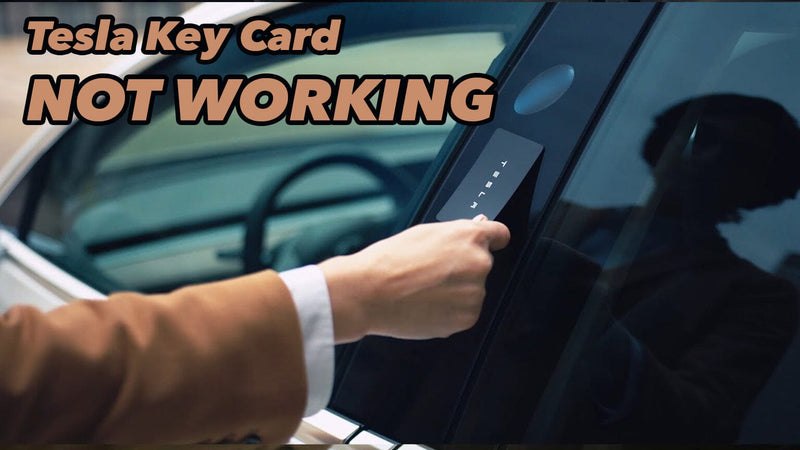Table of Contents
- Introduction
- What is the Tesla Key Card?
- Common Causes of Tesla Key Card Not Working
- Troubleshooting Tips for a Non-Functioning Tesla Key Card
- Replacing a Lost or Damaged Tesla Key Card
- Using the Tesla App as a Backup for Keyless Entry
- The Importance of Regularly Updating the Tesla Software
- Alternatives to Tesla Key Card
- Frequently Asked Questions (FAQ)
- Conclusion
Introduction
To gain entry to and control of your Tesla vehicle, the key card is an indispensable piece of equipment for any Tesla owner. It enables keyless entry and ignition, and in addition, it may be used to unlock the charging port and make other adjustments to the car's settings. On the other hand, there is always the possibility that your Tesla key card will malfunction at some point, leaving you stranded and unable to operate your vehicle.
In this post, we will examine the most common reasons why a Tesla key card not working or might not work, as well as provide some troubleshooting methods and choices for replacing a key card that has been lost, stolen, or damaged.
We will also discuss the possibility of using the Tesla app as a backup for keyless entry and the significance of keeping the Tesla software up to date on a regular basis. In addition, we will discuss the ways in which Cyberbackpack can assist in guarding and preserving the safety of your key card.

See Also: WHAT HOLIDAYS DO TESLA EMPLOYEES GET OFF?
What is the Tesla Key Card?
The Tesla key card is a small, credit card-sized device that allows for keyless entry and start of your Tesla vehicle. It uses Near Field Communication (NFC) technology to communicate with the car, and can also be used to open the charging port and adjust certain settings in the car. The key card is a convenient and secure alternative to traditional metal keys, and can easily be carried in a wallet or purse.
Common Causes of Tesla Key Card Not Working
One of the most typical problems experienced by owners of Tesla key cards is that the card suddenly stops functioning. This problem could have been caused by a number of different things, such as a dead battery, a key card reader that isn't working properly, or an issue with the software in the vehicle.
In order to effectively troubleshoot the issue, it is necessary to first have an understanding of the various possible reasons. There are several common causes of a Tesla key card not working, including:
- Dead battery: The key card relies on a small battery to power the NFC technology. If the battery is dead, the key card will not function.
- Interference from other devices: The key card uses NFC technology, which can be disrupted by other devices that also use NFC, such as smartphones or credit cards.
- Range issues: The key card must be within a certain range of the car for the NFC technology to work. If the card is too far away, it may not function.
- Software issues: Tesla vehicles are known for having software glitches from time to time, which can cause the key card not to work.
Troubleshooting Tips for a Non-Functioning Tesla Key Card
Checking the battery is the first thing you should do if your Tesla key card is not functioning properly. If the battery is dead, all that needs to be done is replace it and give it another shot. In the event that the battery is functioning normally, the key card reader is the next component that requires inspection.
In most cases, this can be remedied by ensuring that the reader is free of any dirt or debris that may be obstructing it. If the reader seems to be clean and is operating normally, the issue is most likely caused by the software installed in the vehicle.
It is essential to ensure that the Tesla key card is always clean and free of any dirt in order to avoid any problems with the card. To accomplish this, remove any dirt or debris from the surface by either brushing it with a little brush or cleaning it with a dry cloth. In addition to this, it is a good idea to check the battery on a regular basis and replace it if it needs to be done so.

See Also: HOW DO I FIND MY CYBERTRUCK RESERVATION NUMBER?
Replacing a Lost or Damaged Tesla Key Card
In the event that you have misplaced or damaged your Tesla key card, you will be required to have a new one manufactured before you can recover access to your vehicle. The procedure for replacing a Tesla key card differs from one Tesla service center to the next, based on both its location and the number of available repair centers.
In order to get a replacement key card for your Tesla, you will typically be required to visit a Tesla service center and present some form of ownership documentation. If you are unable to go to a service center in person, you may be able to make an order for a new key card through the internet; however, this choice may not be available in all regions.
Using the Tesla App as a Backup for Keyless Entry
You can still use the keyless entry feature of your Tesla vehicle by downloading the Tesla app on your smartphone as a backup in the event that your Tesla key card stops functioning. Because the Tesla app enables you to unlock and start your vehicle by utilizing Bluetooth technology, you should be able to access it as long as your phone is within range of your vehicle.
This should be the case regardless of where you are. You will need to ensure that your Tesla account is set up and linked to your vehicle before you can use the Tesla app as a backup for keyless entry. Additionally, you will need to make sure that the Bluetooth on your phone is turned on.

See Also: WILL THE CYBERTRUCK FIT IN YOUR GARAGE?
The Importance of Regularly Updating the Tesla Software
Keeping the software in your Tesla vehicle up to date is essential if you want to get the most out of its performance. On a regular basis, Tesla will provide software updates that will improve the overall operation and performance of their vehicles. It is essential to maintain an up-to-date knowledge of these upgrades in order to prevent problems such as a key card that does not work properly.
On the touchscreen, you may check for updates by navigating to the "Controls" menu, selecting "Software," and then selecting the "Check for Updates" option. In the event that an update is available, you will be prompted to download and install it in the event that there is one. Checking for and installing software upgrades on your key card on a regular basis can also assist prevent problems with the card in the future.

See Also: IS TESLA PREMIUM CONNECTIVITY WORTH IT?
Alternatives to the Tesla Key Card
There are a variety of options available for you to explore in the event that you are having problems with the key card for your Tesla vehicle. Through the usage of the Tesla app, you have the ability to turn your smartphone into a key, which is one of your options. You can also utilize a conventional key, which can be received at a Tesla service center if you choose this alternative.
Frequently Asked Questions (FAQ)
Q: What should I do if my Tesla key card is not working?
A: In the event that your Tesla key card is not functioning properly, the first thing you should do is examine the battery as well as the key card reader. In the event that the issue is not resolved, please get in touch with Tesla's customer support for further assistance.
Q: Can I use my smartphone as a key for my Tesla?
A: Yes, you can use your smartphone as a key for your Tesla through the Tesla app.
Q: What should I do if my Tesla key card is not working?
A: Before contacting Tesla for support, there are a few things you can try yourself in the event that your Tesla key card is not functioning properly. To begin, try cleaning the key card with a dry cloth to remove any dirt or debris that may be interfering with its performance. If this does not resolve the issue, consider replacing the key card.
After that, you should check to see if the battery in the key card needs to be replaced, and then do so. If the key card still won't function, try resetting it by pressing and holding the power button for ten seconds. This should reset the card. If none of these alternatives are successful, you can get additional help by contacting Tesla's customer service.
Q: Can I use my smartphone as a key for my Tesla instead of the key card?
A: Yes. Unlocking and starting a Tesla vehicle with the Tesla app on a smartphone that is compatible with the app is possible, yes. You can bypass the need for a key card altogether by using the Tesla Keyless Driving option, which lets you use your smartphone in its place. However, it is always a good idea to have a backup keycard or keyfob in case your phone runs out of battery or you don't have it with you. This may be done by carrying a keycard with you at all times.
Conclusion
In conclusion, the Tesla key card is an essential and practical feature that allows you to start and unlock your vehicle with ease. This makes the Tesla key card an important and convenient feature. If, on the other hand, it is not functioning as it should, there are a few different troubleshooting procedures you can attempt before getting in touch with Tesla's customer service.
In addition, Cyberbackpack.com has a selection of replacement key cards and a wide range of other Tesla accessories available for purchase. It is critical to ensure that you always have a spare key or keycard on hand in case something like this ever occurs. To summarize, it is strongly suggested that you always maintain your key card in good shape to ensure that it functions without any issues and to have peace of mind.