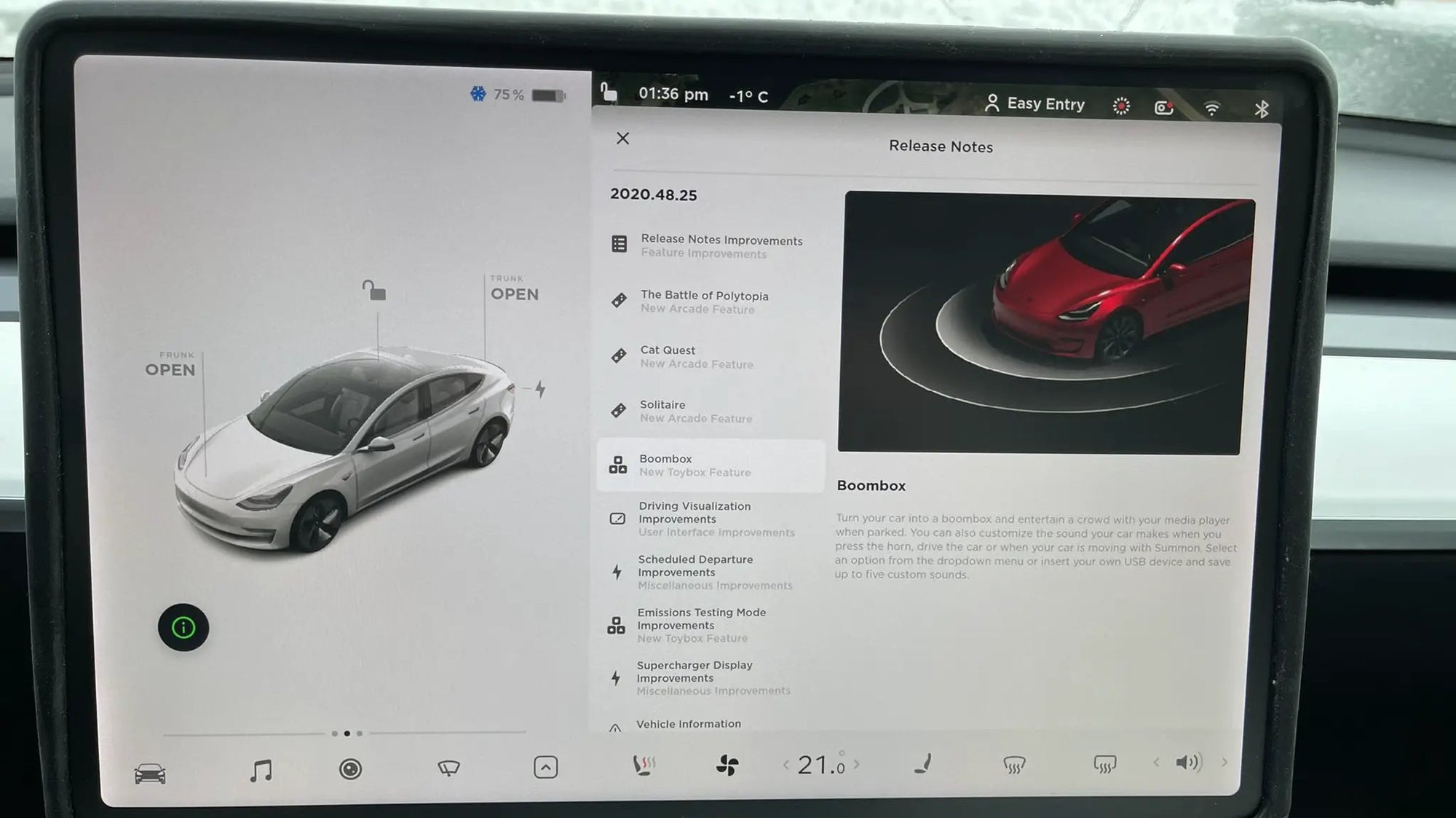Introduction
With its unique electric cars and cutting-edge technology, Tesla has changed the way cars are made. One of the most important parts of Tesla's technology is its mobile app, which lets drivers get important information about their car and handle it from their phone. But, like any other piece of technology, the Tesla app can sometimes have problems and stop working. In this piece, we'll look more closely at the most common reasons why the Tesla app doesn't work and offer ways to fix them.

Common Issues with Tesla App Not Working
The Tesla app often won't connect to the car, which is one of the most usual problems. This can be annoying for drivers who use the app to handle their car from a distance. Other problems include the app crashing, not updating correctly, or not showing the correct state of the vehicle.
Troubleshooting Tips for Tesla App Not Working
If you're having trouble with your Tesla app not working, there are a few things you can try to fix the problem. First, check that your phone can run the Tesla app and that it has the most recent version of the app. You can also restart your phone, change the password for your Tesla account, or reload the app. If none of these work, you might need to call Tesla's customer service for more help.
See Also: Tesla Phone: When is Tesla Pi Phone Coming Out?
Step-by-step guide to troubleshooting the Tesla app if it's not working
-
Check your internet connection: Make sure your phone is linked to the internet in a stable and reliable way. For the Tesla app to work, it needs a strong internet link.
-
Check for app updates: Make sure that your Tesla app is on the most recent version. Look for the Tesla app in the App Store or Google Play Store to see if there are any changes.
-
Force close the app: Close the Tesla app all the way, and then open it back up again. On most smartphones, you can do this by swiping up from the bottom of the screen and moving the app to the right or left.
-
Restart your phone: Try restarting your phone, which can sometimes fix any issues with the app.
-
Clear the app cache: If the app is still not working, try clearing the app cache. Go to your phone's settings, find the Tesla app, and select "Clear Cache."
-
Uninstall and reinstall the app: If none of the above steps work, try getting rid of the app and then putting it back on. This will make sure that the app is installed on your phone for the first time.
If you've tried all of these steps and the Tesla app is still not working, you can contact Tesla support for further assistance.
See Also: Tesla Motor: Do Teslas Have an Engines?
Frequently Asked Questions About Tesla App Not Working
Q: Why won't my Tesla app connect to my car?
A: There could be several reasons why the app won't connect, including a weak Wi-Fi signal, a software issue with the app, or a problem with the car's connection to the internet.
Q: Why is the Tesla app crashing?
A: The app might be crashing because of a bug in the software or because it's not getting along with other apps on your phone. Try restarting the app or getting help from Tesla's customer service.
Q: Why is my Tesla app not displaying accurate information about my car's status?
A: This could be because the app and the car's features don't work well together. Try changing the password for your Tesla account or calling customer service for more help.
See Also: Dual Chamber hot & Cold Tumbler Water Bottle
Conclusion
The Tesla app is an important tool for Tesla owners because it lets them handle their cars from a distance and get important information about them. But, like any other piece of technology, the app can sometimes have problems and stop working. By using the answers and troubleshooting tips in this article, you can quickly fix any problems with your Tesla app and get back to enjoying driving your Tesla.
Even though Tesla owners can face many problems, there are answers for many of them. One option is the Cyberphonecase, which is a high-quality phone case made just for Tesla owners. Even though the Cyberphonecase is just one of Cyberbackpack's many innovative goods, it's a great example of how companies are trying to meet the specific needs of Tesla drivers. In this piece, we'll talk about some of the most common problems Tesla owners have with the Tesla app and how the Cyberphonecase can help.